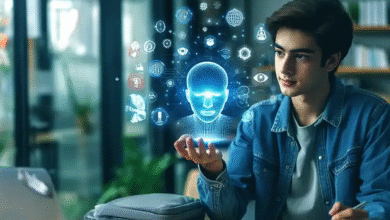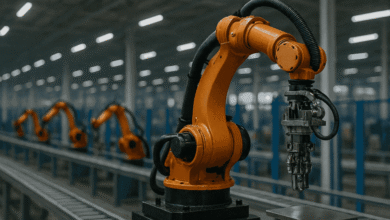Web Device Testing: Ensuring Seamless User Experience
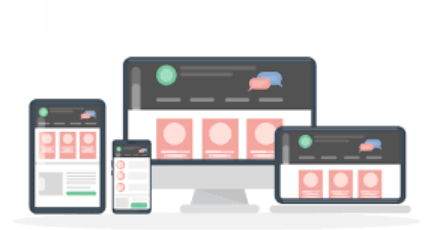
In the modern world, where digital experiences are accessed through a variety of devices, the need for a website or application that seamlessly adapts to different devices is ever-increasing. An adaptive website with a flexible design attracts users, increases traffic, and boosts the conversion rate.
People use various devices for various purposes like searching for information, communicating, and shopping. With that myriad of devices and screen sizes available, it is crucial to ensure that the website looks and works flawlessly across various devices, including Smartphones, tablets, and desktops. This is where web device testing comes into play.
This approach to testing allows developers to create a website that is user-friendly and can work seamlessly on different platforms, providing a seamless user experience across devices.
In this article, we will explore the importance of web device testing and how it can enhance user experience. Before moving to that let’s first understand what web device testing is, why it matters, and what its best practices are.
Web device testing
In today’s multi-device world, users are increasingly becoming dependent on mobile devices to access the website. They are now able to optimize websites to the same quality as a desktop computer screen and this is why many potential users are replacing their laptops with tablets and mobile devices. However, they become impatient with slow-loading websites, errors, or distorted mobile version designs.
With this it is hard to predict the future of technology, therefore to stay safe and keep up with the pace of changing technologies website developers should focus on creating a website that runs well on mobile devices. For this, developers are aiming to develop strategies to test and create user-friendly websites for providing a unified user experience across devices and platforms.
Web device testing verifies that the application or website works seamlessly across various devices and that users have the best experience with the site, regardless of the device the website is accessed from. The goal of web device testing is to ensure a seamless user experience across different digital devices.
In short, it is a process that ensures that a website works well on any type of device, including smartphones, tablets, laptops, and even niche devices. A website responding well to all screen sizes and resolutions gives organizations a competitive edge over others. It ensures that the application or website is displaying correctly, and functioning as intended, regardless of the device and screen size
Need for web device testing
Web device testing is crucial as it ensures that the website functions flawlessly and as intended, regardless of the device be it a desktop, tablet, or Smartphone, providing a seamless user experience. Below are the reasons for web device testing.
Improved user satisfaction- Users expect a seamless experience while navigating the website or application, no matter which device they use. Inconsistent user experiences across devices can be frustrating and may lead to higher bounce rates.
Web device testing ensures user satisfaction and a positive experience across all devices by identifying inconsistencies or issues that may arise. Verifying that the website looks and functions well on any device leads to higher user satisfaction and engagement.
Market reach- For a greater market reach ensuring compatibility across a wide range of devices maximizes the potential user base.
Complexity of devices and browser diversity- With an ever-expanding range of devices, screen sizes, browsers, and platforms web device compatibility testing is essential as it verifies the content for different screen-size mobiles, and browsers that it is available to all users. This is because a site designed in one device or browser may not appear as intended in another device or browser.
Need for Robustness- Ensuring that the website is loading at the same speed on different devices and browsers is crucial. This is to confirm that users do not become frustrated by lagging or timed-out content and to ensure that they have a positive experience.
Navigating Website- While testing for a device website, the most common defects found are with the pages loading. The web page doesn’t load as expected when navigating through the site’s links.
Advantages of web device testing
Web device testing is essential for developers looking to provide a seamless user experience across all devices and helps in delivering high-quality applications. There are numerous advantages to performing web device testing:
Consistency across devices
Web device testing ensures a consistent experience and interface across different devices. No matter which device users use they can easily recognize and navigate a website. This consistency helps in building trust and promotes familiarity, leading to better user engagement and conversions.
Cost-effective
Creating and maintaining different websites for different devices and desktops can be time-consuming and costly. Instead, web device testing eliminates the need for code duplicating efforts, allowing a single codebase to work seamlessly across all devices. This overall saves development time, and reduces maintenance efforts, and costs.
Enhanced User Experience
The goal of web device testing is to provide an enhanced user experience. Ensuring the website functions optimally and provides a consistent user experience across all devices is crucial. This helps in maintaining the quality and integrity of the application, thereby, creating, and greater user engagement with the website.
Increased accessibility
A website that can be accessed and used by a broader range of devices and screen sizes helps to provide a positive and seamless experience. This helps in increasing user engagement and expanding its reach and accessibility.
Better SEO performance
Performing web device testing provides a consistent URL structure, helping in performing better in search engine rankings by increasing their visibility.
Higher conversion rates
Providing a consistent user experience across all devices allows more users to access websites through mobile devices. This helps to improve conversion rates and build trust and credibility with users.
Future-proofing
With the ever-evolving technology and new devices constantly being introduced to the market, performing web device testing ensures that the website can adapt and accommodate any new devices that may come without redesigning or redevelopment.
How to choose what devices to test on?
With the vast array of screen sizes, devices, and operating systems available, along with the limitations of time and resources to test, it becomes crucial to define the specific supported configurations.
Testing on each device configuration is not always possible or cost-effective, to have every configuration available to test on. So testers must focus on testing a diverse range of configurations considering the target user base and the kind of device they prefer to use to cover the broad user base depending on time and budget. This means narrowing testing to the most relevant specifications for each unique project.
Many popular web analytics tools can be used to check the popular configurations and provide real-time market share statistics for operating systems, browser usage, and what screen size the web page is viewed on. Additionally, if the users can provide their usage analytics, it becomes more feasible to narrow down the specifications for further testing.
Key considerations for web device testing
Below are some key considerations while performing web device testing:
- Identifying the most used and popular devices by the target users to eliminate blockers in selecting the devices to test the mobile application.
- Verify that the website or application is accessible, easy to use, and navigate for users with disabilities on devices with different screen sizes and resolutions.
- Checking that the website functions on different devices, focusing on interactive elements like buttons and forms.
- Checking that the website loads and responds quickly and performs well on diverse devices.
- Ensuring that the website layout is visually appealing and easy to read on all devices.
- Debugging and fixing any layout or functionality issues that may arise during testing.
Issues to identify in Web Device Testing
Being aware of potential issues is crucial when testing across different devices is essential for being aware of potential issues that may arise while accessing the website. To ensure thorough and successful testing processes below are some issues that need consideration.
- User interface (UI) and design may differ on various devices or mobile platforms, potentially affecting the user experience.
- Security vulnerabilities arise from the code or from using external libraries that are only compatible with specific devices.
- Device-specific features, like notifications and touch gestures.
- Integration issues, with services offering features like push notifications and in-app purchases.
- Different screen sizes, resolutions, and hardware capabilities.
Best practices for Web device testing
Above we have discussed why web device testing is important and its advantages. Now let’s check out a few best practices to consider while performing this testing effectively. implementing these best practices testers can enhance user satisfaction, and improve the overall website experience and search engine rankings.
Priorities testing on various devices- Testing the website on a wide range of devices, including different models of Smartphones, tablets, and desktop computers among the target users is essential as it helps ensure that the website features and functionality are fully functional and user-friendly on all devices. This will have a great impact on user experience.
Use real devices- It is essential to test the website on real devices instead of just using emulators or simulators. Although testing on real devices can be expensive it provides the most accurate insights on how an application behaves in real-time. Testing on emulators and simulators may not reflect the accurate performance and behavior of a website.
Testers can use online device clouds like LambdaTest to perform this test. LambdaTest is a cloud-based automation testing platform that allows performing web device testing both manually and automated at scale by providing access to multiple devices to ensure that every aspect of the user experience is thoroughly tested.
Using LambdaTest testers can utilize various test automation frameworks like Selenium, Playwright, Cypress, Cucumber, TestCafe, Espresso, Appium, and more. It also provides cloud-based Android Emulators and iOS Simulators for mobile app testing.
LambdaTest, an AI-powered test orchestration and execution also enables testers to perform cross-device testing across more than 3000 environments, real mobile devices, and real browser combinations to identify and fix compatibility issues and ensure that their websites and applications offer a consistent user experience no matter which device is in use.
Performing functional testing across devices- Functional testing helps verify website functionality is working consistently across different devices and platforms, including user inputs, data processing, and accessibility features. Functional testing also checks how the application handles various user interactions like button clicks, swiping, and multi-touch gestures across different devices.
Performing cross-browser testing- It is essential to test the website on multiple browsers to ensure consistent website performance, as different browsers may render websites and applications differently. This testing ensures compatibility and a consistent user experience. Some of the popular browsers the website needs to be tested on are Chrome, Firefox, Safari, and Edge.
Performing accessibility testing- Accessibility testing ensures that the website is user-friendly for users with disabilities. This includes keyboard accessibility testing, screen reader compatibility, and alternative text usage for images.
Choose different screen sizes and resolutions to ensure better coverage- Testing needs to be more than just testing on a single-screen resolution. For comprehensive coverage, the test team must aim to test the website on various screen resolutions and orientations as this will help ensure that the layout and design of the website or application are visually appealing and easy to read on all devices. Testing websites with different network speeds: Testing at varying network speeds helps verify that the website performs well and loads quickly on all devices.
Using automation- To keep pace with the ever-changing web environment ensuring that the website provides a seamless user experience is crucial, but challenging. Therefore using automated tools and frameworks to perform web device testing helps in testing the functionality, performance, and compatibility of the application across multiple devices by automatically running the repetitive tests across different devices. This allows for more frequent testing and faster issue identification, thus boosting efficiency and coverage. This not only saves time and resources but also gives a competitive edge over similar websites.
Read also: Automation Testing: Building a Scalable Test Suite
Conclusion
In conclusion, with the growing range of devices web device testing evolves as a necessity in this rapidly evolving digital landscape to stay competitive and deliver seamless user experience to its target audience. By implementing the above-mentioned practices and utilizing cloud-based testing platforms developers can ensure that their websites provide a seamless experience across a wide range of devices.