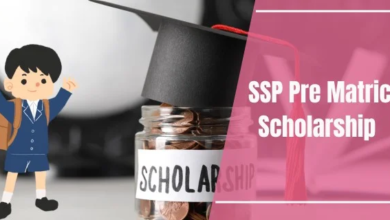6 Practices enhanced through MS Project Training

Introduction
Are you striving to become a proficient project manager? Do you want to excel in overseeing projects, ensuring they are completed on time and within budget? If your answer is yes, then MS Project Training might be the missing piece to your puzzle. In this comprehensive guide, we’ll delve into how mastering MS Project can enhance six essential practices in project management, paving the way for your success.
1. Project Planning and Scheduling
Effective project planning and scheduling are the cornerstones of successful project management. With MS Project 2021 Course, you’ll learn how to create detailed project plans, break them down into manageable tasks, and establish realistic timelines. The software’s robust features enable you to allocate resources efficiently, identify dependencies, and mitigate potential risks. By mastering MS Project, you can streamline the planning process, ensuring that your projects stay on track from start to finish.
2. Resource Management
Managing resources effectively is crucial for project success. MS Project offers powerful resource management capabilities, allowing you to allocate personnel, equipment, and materials optimally. Through training, you’ll gain insights into resource leveling, resource pools, and resource calendars, enabling you to balance workloads and prevent overallocation. With MS Project at your fingertips, you’ll maximize resource utilization while minimizing bottlenecks and conflicts.
3. Budgeting and Cost Control
Keeping a project within budget is a top priority for any project manager. MS Project Training equips you with the skills to create accurate cost estimates, track expenses, and monitor project finances in real-time. You’ll learn how to set up cost resources, establish baseline budgets, and analyze cost variances using built-in reporting tools. By mastering cost management techniques in MS Project, you’ll have greater control over project expenditures, ensuring financial objectives are met without compromising quality.
4. Communication and Collaboration
Effective communication is vital for aligning stakeholders and keeping everyone informed throughout the project lifecycle. MS Project facilitates communication and collaboration by providing centralized project repositories, Gantt charts, and customizable reports. Through training, you’ll discover how to share project updates, assign tasks, and solicit feedback from team members effortlessly. With MS Project as your communication hub, you’ll foster transparency, accountability, and teamwork among project stakeholders.
5. Risk Management
Every project faces uncertainties and risks that can impact its success. MS Project Training empowers you to identify, assess, and mitigate risks proactively. You’ll learn how to create risk registers, prioritize risks based on their impact and probability, and develop contingency plans to address potential threats. With MS Project’s risk management tools, you’ll be better prepared to navigate challenges and steer your projects towards favorable outcomes.
6. Monitoring and Reporting
Monitoring project progress and performance is essential for making informed decisions and addressing issues promptly. MS Project offers robust monitoring and reporting capabilities, allowing you to track task completion, resource usage, and milestone achievements in real-time. Through training, you’ll master the art of generating insightful reports, dashboards, and status updates that provide stakeholders with the information they need to assess project health and make data-driven decisions. With MS Project, you’ll have a comprehensive toolkit for monitoring, analyzing, and communicating project metrics effectively.
Final Word
Mastering MS Project through comprehensive training can unlock a world of opportunities for project managers. By enhancing key practices such as planning, resource management, budgeting, communication, risk management, and monitoring, MS Project empowers you to lead projects with confidence and achieve exceptional results. Whether you’re a seasoned professional or just starting your journey in project management, investing in MS Project Training can be a game-changer for your career advancement and success.
FAQs: MS Project Training
How long does it take to complete MS Project Training?
The duration of MS Project Training programs varies depending on the training provider and the depth of the curriculum. Some programs offer intensive workshops that span a few days, while others provide self-paced online courses that learners can complete at their own pace. It’s essential to choose a training program that aligns with your learning preferences and schedule.
Can MS Project Training help me advance my career?
Absolutely! Mastering MS Project can significantly enhance your project management skills and make you more valuable to employers. By obtaining certification and demonstrating proficiency in MS Project, you can increase your job prospects, earn higher salaries, and qualify for leadership roles in project management.
Do I need prior experience in project management to enroll in MS Project Training?
While prior experience in project management is beneficial, it’s not always necessary to enroll in MS Project Training. The training programs are designed to accommodate learners with varying levels of experience, from novices to seasoned professionals. However, having a basic understanding of project management concepts can expedite the learning process and maximize the benefits of training.
Are there any prerequisites for MS Project Training?
Most MS Project Training programs do not have strict prerequisites, but some may recommend familiarity with project management concepts or basic computer skills. It’s essential to review the course requirements and assess your readiness before enrolling in a training program. Additionally, having access to the MS Project software or a trial version can enhance your learning experience.
Can I customize MS Project Training to focus on specific areas of interest?
Yes, many MS Project Training programs offer flexibility in course content and allow learners to tailor their training experience to meet their specific needs and objectives. Whether you want to focus on project planning, resource management, or advanced reporting techniques, you can often customize your training plan or choose specialized modules that align with your interests and career goals.